If you cannot find what you are looking for, please contact Customer Support through our Contact Us page.
We will resolve your issues by providing quick answers.
-
Q I’ve inserted a test strip, but the meter doesn’t turn on.
A It may be because you failed to insert the test strip completely. Please insert the strip completely, or replace the battery. If this doesn't resolve the issue, please call +82-80-300-8114.
-
Q How do I measure blood glucose?
A When you insert a test strip while the power is off, the device will automatically turn on. Check the code number (whether it matches the code number on the test strip bottle) and inject blood until you hear a beeping sound (followed by display of the blood injection icon).
-
Q How do I turn off the device?
A The glucose monitor will automatically turn on when a test strip is inserted, and off when it is removed.
-
Q How do I set a code when the code for the new strips that I have bought is different from the code for the last strips?
A For products with automatic code identification available (Element, Glucolab Auto-coding and Envision), you don’t have to set the code, because these meters recognize codes automatically. For some products (Finetest, Barometer), you have to set the code separately in order to use them. Please insert a test strip and set the code number using the arrow buttons when the code number is displayed on the screen.
[Attention] If the code number is different due to product error, please contact our Customer Center (☎ +82-080-300-8114). (If the code is not in accordance with the strip code, the test value may not be reliable.)
★ Caution: Do not keep test strips in other containers (bottles). -
Q Are test strips compatible with each other?
A They are not compatible. Each blood glucose meter only uses test strips for the same product.
(Ex) Mirae 3.3 ↔ Mirae 3.3G+ (X)
(Ex) Mirae 3.3 ↔ Mirae 3.3 (O)
(Ex) Mirae 3.3G+ ↔ Mirae 3.3G+ (O) -
Q The test results for consecutive measurements differ.
A As blood keeps circulating through the human body, glucose density might differ slightly in the blood. Moreover, test results may vary for the below reasons:
Blood volume: Fresh, sufficient capillary blood should be injected into the strip.
Strip storage environment: Store strips in a cool place, away from direct sunlight (and at a temperature of 2 ~ 30 ℃.
Acclimation: Meters and strips used for measurement should be stored for at least 30 minutes in the measurement environment.
Exercise: Your blood glucose level may be lower after exercise.
Postprandial: Postprandial blood glucose values vary greatly from post-meal values and blood glucose values may change over time.
Choice of finger: Blood glucose values may vary from finger to finger.
Influence of hematocrit ratio: In the case of pregnant women or newborn babies, inaccurate readings may occur.
Affect of alcohol or water after hand washing: Please dry alcohol or water completely before drawing a blood sample. -
Q Is it possible to reuse a strip?
A The strip is disposable and cannot be reused in any way.
-
Q What does it mean if the following “ER” messages appear on the screen?
APlease refer to the following ER codes for each meaning (cause) and solution.
ER code: ER-1
Cause: Blood glucose meter error
Solution: Try reinstalling the batteries (without inserting a test strip into the meter), then turning the meter on again. If the ER code is still shown, please contact the Customer Center.
ER code: ER-2
Cause: Error caused by reuse of a strip
Solution: Please use a new test strip to measure your blood glucose level again.
ER code: ER-3
Cause: Insufficient blood volume
Solution: Please use a new test strip and sufficient blood volume to measure your blood glucose level again.
ER code: ER-4
Cause: Using a damaged test strip
Solution: Please use a new test strip to measure your blood glucose level again.
ER code: ER-5
Cause: Injecting blood sample before blood injection sign is displayed on the screen.
Solution: Please insert a new test strip, wait till the blood injection sign appears on the screen, and then inject a blood sample again.
ER code: ER-6
Cause: Test strip error due to one of the following reasons:
(1) contaminated or damaged color band on the back of the strip, (2) use of another brand, or (3) the affect of direct sunlight.
Solution: Please (1) use a new test strip, (2) check whether it matches the meter, and (3) avoid direct sunlight when measuring again.
ER code: Lo℃
Cause: Ambient temperature under 10 ℃
Solution: Please keep the meter between 10℃ and 40℃ (i.e., within operating range) for over 10 minutes and measure again.
ER code: HI℃
Cause: Ambient temperature over 40℃
Solution: Please keep the meter between 10℃ and 40℃ (i.e., within operating range) for over 10 minutes and measure again.
ER code: Lo
Cause: Measuring in range under 10mg/dL or 0.60 mmol/L
Solution: If this error code still shows after 2 or 3 consecutive measurements, the result is out of range. Please consult your doctor.
ER code: HI
Cause: Measuring in range over 600mg/dL or 33.3 mmol/L
Solution: If this error code still shows after 2 or 3 consecutive measurements, the result is out of range. Please consult your doctor.
-
Q Is it possible to show the result as a decimal value?
A Please enter the setting mode and change the measuring unit from mmol/L to mg/dL. For details, please refer to the user manual.
-
Q Blood doesn’t flow well from fingertips.
A Please wash your hands with soap in warm water and dry them thoroughly. Hold your arm down at your side for 10~15 seconds before collecting blood. Then, disinfect your fingers with alcohol, dry them thoroughly again, and draw blood from a fingertip.
-
Q How often do I need to measure my blood glucose level?
A It is recommended that you check your blood glucose level over 4 times a day. However, it is best to follow your doctor’s advice, as frequency of testing depends on a person’s physical or mental condition.
-
Q I want to know about quality assurance (warranty).
A We guarantee a lifetime warranty for those who have sent completed quality assurance registration cards (warranty registration cards).
-
Q How can I clean the device?
A You do not have to clean the inside, but please keep the device clean after use by eliminating foreign substances or blood.
-
Q Would the memory be erased if I changed the batteries?
A Memory does not erase, even when the batteries are replaced. However, you would need to reset the date and time.
-
Q How can I do initial setup (date)?
A Please push and hold down the power button till the meter beeps (3 seconds later). Then, enter setting mode. For detailed instructions, please refer to the user manual.
-
Q I would like to buy test strips.
A Please contact us by using the contact information menu on this website.
-
Q How should I store test strips?
A Please be careful not to expose test strips to moisture or to excessive temperature. Please keep them at a temperature between 2°C and 30°C, and at a humidity of 10 to 90%. Also, please wipe the strip bottle when it is not in use.
-
Q How long are the test strips valid (i.e., what is the lifetime of a test strip)?
A It is printed on each test strip box. However, please use them within 3 months of unsealing the test strip bottle.
-
Q Would it be possible to share a single meter with several people?
A Please use the ID function during initial set up. Then, you can each choose an ID and save the data every time you measure your blood glucose level. For details, please refer to the user manual.
-
Q Can I use a blood glucose management program by connecting with a PC?
A Yes, you can use a blood glucose management program by connecting with a PC. However, you need to purchase a connector separately.
For downloads and purchases:
link
link